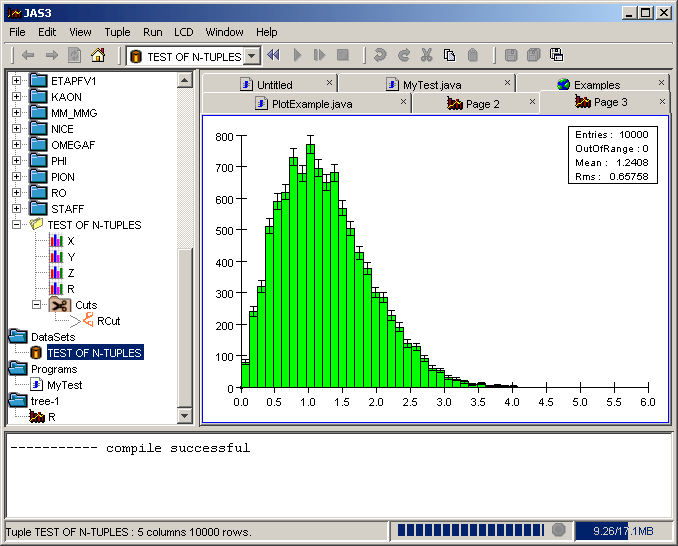[Feedback][Day 1][Day 2][Welcome Page]
![]()
This is an elementary introduction to the JAS3 Tuple Analyzer capabilities. For this example you will need to download pawdemo.hbook, and open it in JAS. Now navigate to the "Test of N-Tuples" n-tuple.
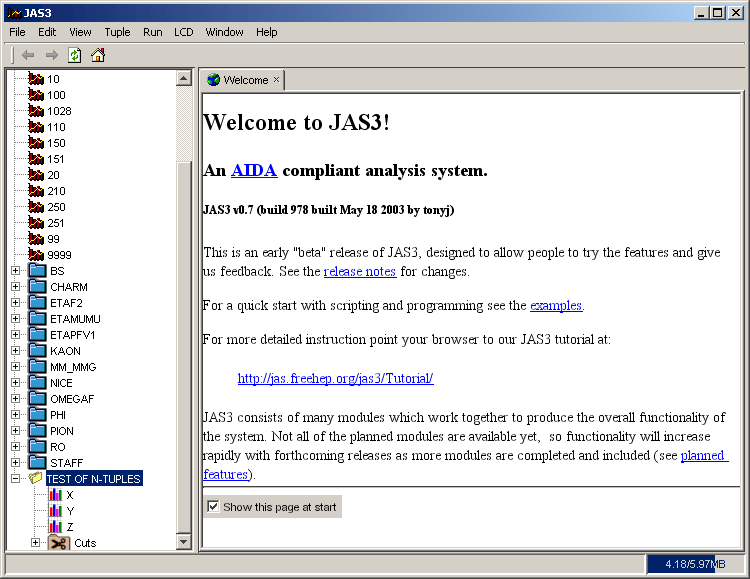
By selecting different columns in the tuple, and using the items in the "Tuple" menu (or the popup menus on the Tuple) you should be able to do the following:
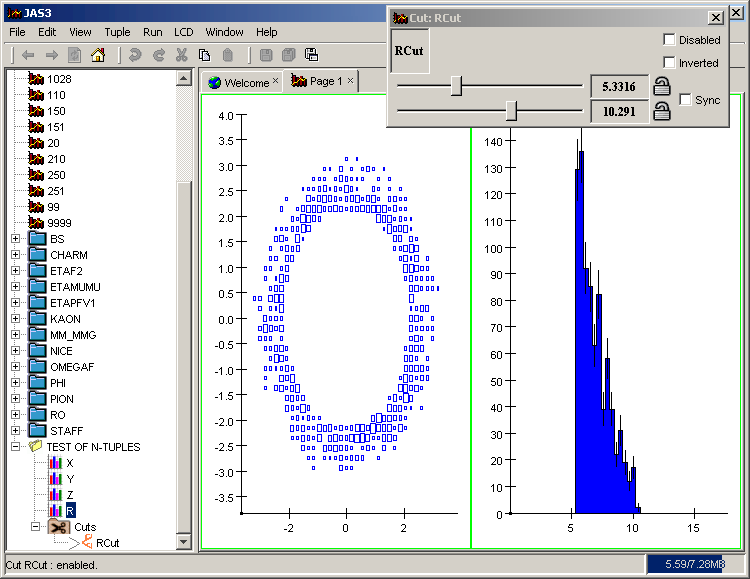
You can do simple calculations using the ability to dynamically define cuts
and columns, but for more complex tuple analysis you can treat your tuple as a
"record source". To do this access the Tuple's popup menu, and select "Create
Record Source". A new node should appear in the tree, labeled "DataSets",
containing the "Test of N-Tuples" record source. This Java
program shows how you can write an analysis program to process the record
source. Open the program, compile it and load it, and then select the "Run",
"Go" menu item to feed your tuple to the analyzer. The analyzer's
recordSupplied method will be called once for each record analyzed. The
documentation for the
RecordAdapter class shows which other methods you can provide.